How to Design a Website: A Comprehensive Guide
November 7, 2024
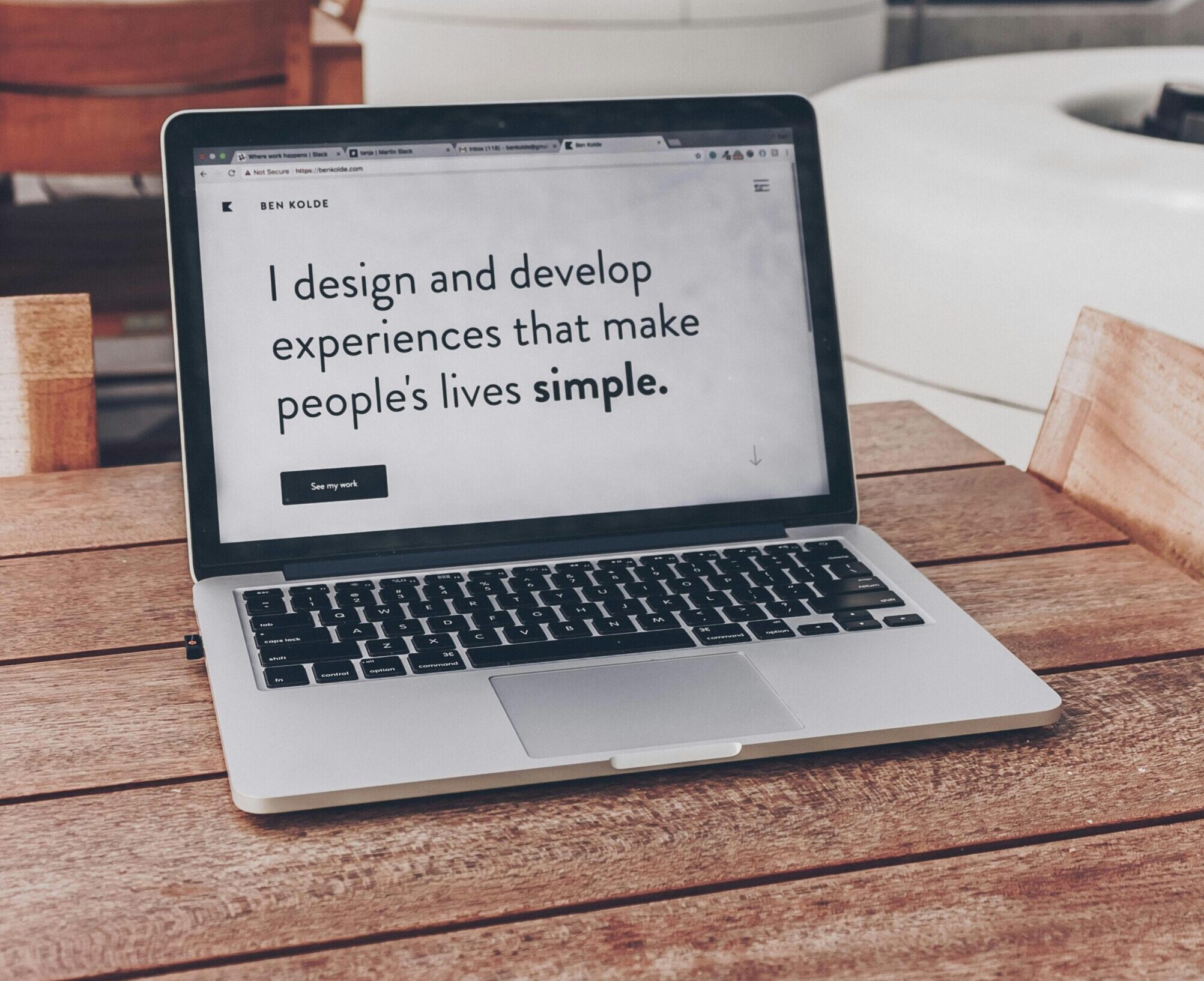
In today’s digital age, having a well-designed website is crucial for businesses and individuals alike. Whether you’re looking to establish an online presence, showcase your portfolio, or launch an e-commerce store, knowing how to design a website is an invaluable skill. This guide will walk you through the essential steps and considerations for creating a successful website.
1. Define Your Purpose and Goals
Before diving into the design process, it’s essential to clearly define the purpose of your website and set specific goals. Ask yourself:
- What is the primary objective of your website?
- Who is your target audience?
- What actions do you want visitors to take?
Having a clear understanding of your website’s purpose will guide your design decisions and help create a more effective site.
2. Plan Your Website Structure
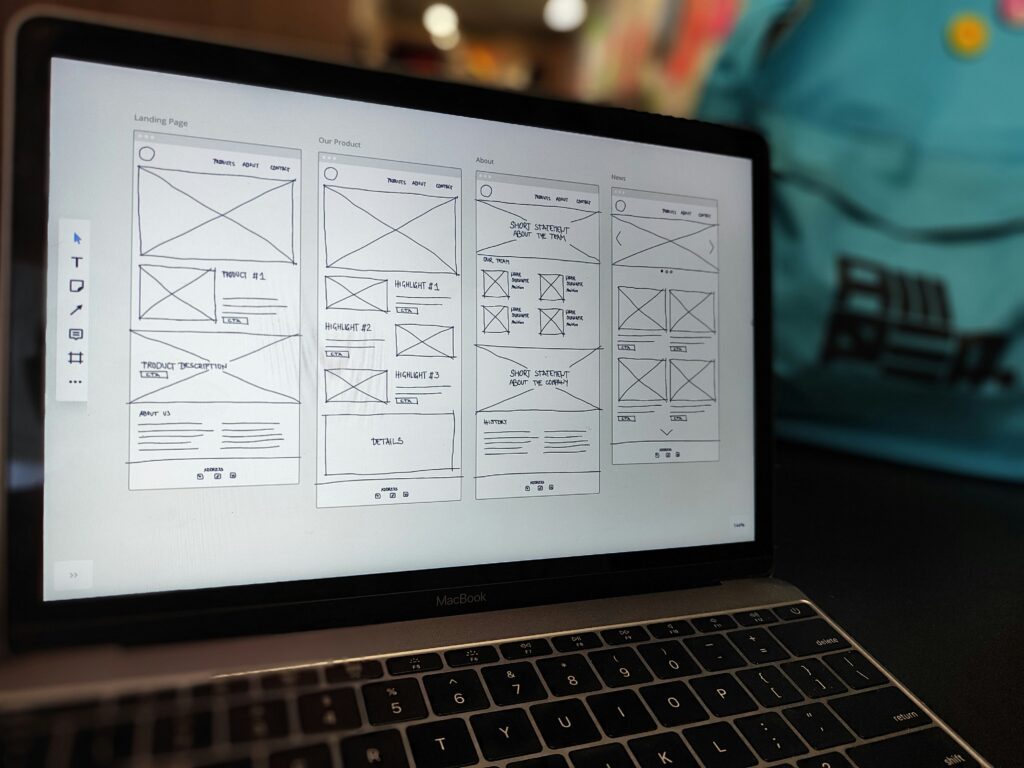
Once you’ve defined your goals, it’s time to plan your website’s structure. This involves:
- Creating a sitemap: Outline the main pages and their hierarchy.
- Designing wireframes: Sketch basic layouts for key pages.
- Planning user flow: Determine how visitors will navigate through your site.
To create professional wireframes, consider using tools like:
- Figma: A collaborative interface design tool
- Adobe XD: A vector-based user experience design tool
- Sketch: A digital design platform for Mac
These tools can help you visualize your website’s structure before moving to the design phase.
3. Choose Your Design Style
Your website’s design should reflect your brand identity and appeal to your target audience. Consider the following elements:
- Color scheme: Select colors that align with your brand and create the desired mood.
- Typography: Choose fonts that are readable and complement your design.
- Imagery: Decide on the types of images, illustrations, or graphics you’ll use.
- Layout: Determine whether you prefer a minimalist, grid-based, or asymmetrical design.
Consistency in design elements across your website creates a cohesive and professional look.
4. Prioritize User Experience (UX)
A great website design puts the user first. Keep these UX principles in mind:
- Intuitive navigation: Make it easy for visitors to find what they’re looking for.
- Mobile responsiveness: Ensure your site looks and functions well on all devices.
- Fast loading times: Optimize images and code for quick page loads.
- Accessibility: Design with all users in mind, including those with disabilities.
- Clear calls-to-action (CTAs): Guide users towards desired actions with prominent buttons or links.
5. Implement Responsive Design
In today’s mobile-first world, responsive design is non-negotiable. Your website should adapt to different screen sizes and devices. This involves:
- Using flexible grid layouts
- Implementing responsive images
- Utilizing CSS media queries
- Testing on various devices and browsers
A responsive design ensures a consistent experience for all users, regardless of how they access your site.
6. Craft Compelling Content

While visual design is important, content is king. Your website’s text should be:
- Clear and concise
- Relevant to your audience
- Optimized for search engines (SEO)
- Structured with headings and subheadings
- Enhanced with multimedia elements when appropriate
Remember to maintain a consistent tone of voice that aligns with your brand identity. Tools like Grammarly can help improve your writing quality.
7. Incorporate Visual Elements
Enhance your website’s appeal and functionality with carefully chosen visual elements:
- High-quality images and videos
- Icons and illustrations
- Infographics for complex information
- Animations and micro-interactions (used sparingly)
Visual elements should complement your content, not overwhelm it. Consider using Canva for creating custom graphics and infographics.
8. Optimize for Search Engines

To ensure your website gets found, incorporate SEO best practices:
- Use relevant keywords naturally throughout your content
- Optimize meta titles and descriptions
- Create SEO-friendly URLs
- Use header tags (H1, H2, H3) correctly
- Optimize images with alt text
- Ensure your site has a logical internal linking structure
Tools like Yoast SEO and ahrefs can help you optimize your content for search engines.
9. Implement Security Measures
Protect your website and your users’ data by implementing security measures:
- Use HTTPS/SSL protocol
- Install security plugins or software
- Regularly update your content management system and plugins
- Use strong passwords and two-factor authentication
- Back up your website regularly
A secure website builds trust with your visitors and protects your online assets.
10. Test and Launch

Before launching, thoroughly test your website:
- Check for broken links using tools like Broken Link Checker
- Ensure all forms and interactive elements work correctly
- Test on different browsers and devices
- Verify loading speeds with Google PageSpeed Insights
- Conduct user testing for feedback
Once you’re confident everything is working as intended, it’s time to launch your site!
11. Maintain and Update Regularly
Launching your website is just the beginning. Regular maintenance is crucial for long-term success:
- Keep content fresh and up-to-date
- Monitor website performance and make necessary optimizations
- Stay current with web design trends and user expectations
- Regularly back up your site
- Analyze user behavior and make data-driven improvements
Use tools like Google Search Console to monitor your site’s performance in search results.
By following these steps and continually refining your approach, you’ll be well on your way to designing a successful website that meets your goals and delights your visitors. Remember, great web design is an ongoing process of learning, adapting, and improving.