The Ultimate Guide to Avoiding Common Pitfalls in Web Development
November 7, 2024
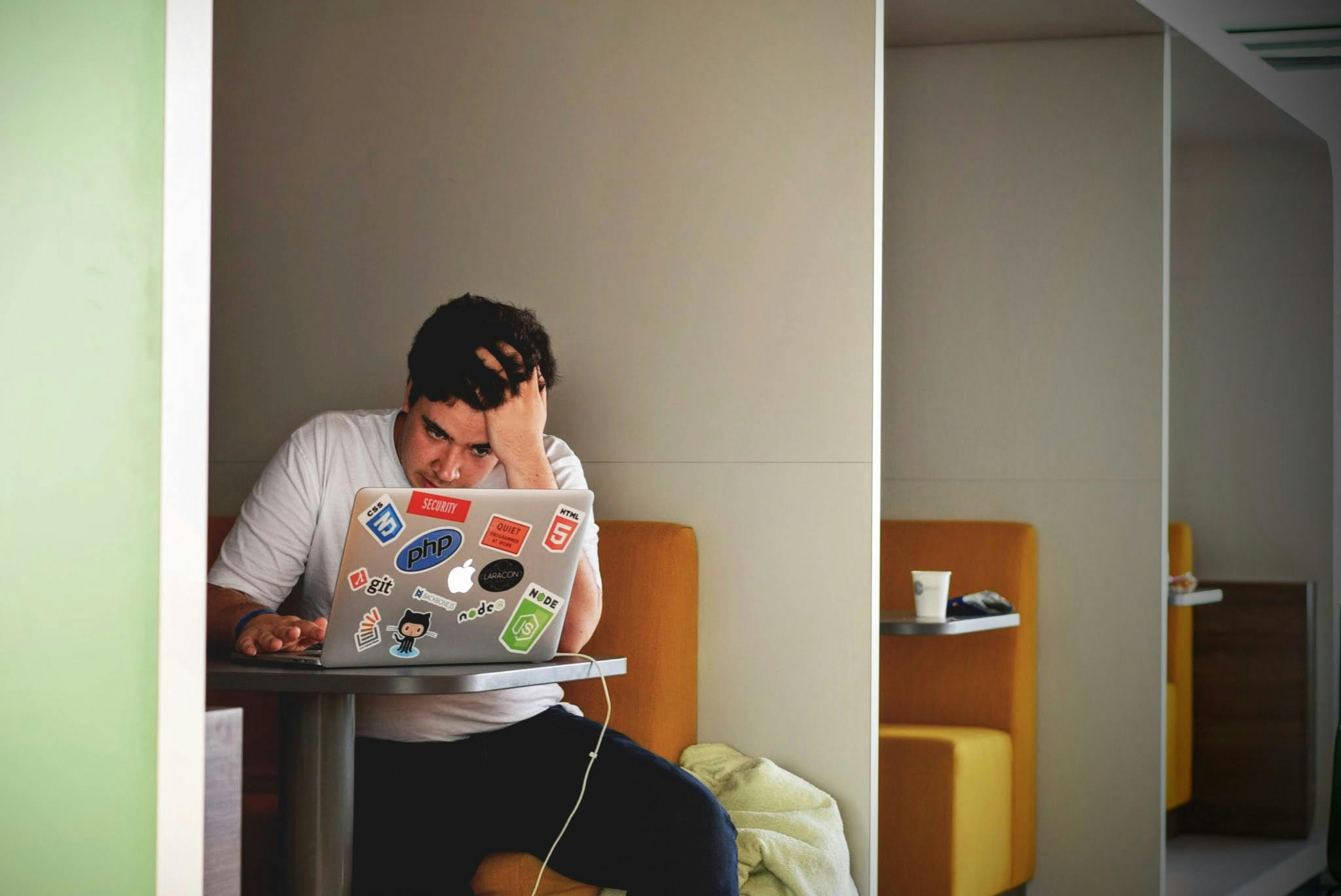
Web development is an ever-evolving field, filled with potential pitfalls that can catch even the most experienced developers.
Whether you’re building a simple landing page or a complex web application, knowing these common pitfalls can save you time, frustration, and potential project failure.
In this comprehensive guide, we’ll explore the most frequent pitfalls in web development and how to avoid falling into them.
1. Neglecting Mobile Responsiveness

The web is now a mobile-first world, over 50% of web users are on a mobile device, so failing to optimise your website for mobile traffic is an expensive mistake to make.
To avoid this pitfall:
- Use responsive frameworks like Bootstrap or Foundation
- Implement a mobile-first design approach
- Test your site on various devices and screen sizes
- Use CSS media queries to adjust layouts for different screen widths
- Consider the impact of touch interfaces on your design
Responsive design isn’t just about making things fit on a smaller screen—it’s about creating an optimal experience for users regardless of their device.
2. Overlooking Web Accessibility
Web accessibility is a must-have feature. If your website is not accessible, it will not only exclude potential users but also open you up to potential legal trouble.
Key accessibility considerations include:
- Using semantic HTML to provide structure and meaning
- Ensuring sufficient color contrast for readability
- Providing text alternatives for images
- Making all functionality available via keyboard
- Using ARIA attributes where appropriate
Regularly test your site with screen readers and other assistive technologies to ensure a good experience for all users.
3. Ignoring Performance Optimization

In an era of short attention spans, a slow-loading site can be the really bad for user engagement. Poor performance not only frustrates users but also negatively impacts SEO.
To optimize performance:
- Minimize and compress assets (CSS, JavaScript, images)
- Leverage browser caching
- Use a Content Delivery Network (CDN) for static assets
- Implement lazy loading for images and videos
- Optimize database queries
- Consider using static site generators for content-heavy sites
Monitor your site’s performance regularly using tools like Google PageSpeed Insights or GTmetrix.
4. Neglecting Security Measures
Web security should never be an afterthought. With cyber threats constantly evolving, staying on top of security best practices is crucial.
Essential security measures include:
- Implementing HTTPS across your entire site
- Using parameterized queries to prevent SQL injection
- Sanitizing user inputs to prevent XSS attacks
- Keeping all software, frameworks, and plugins up-to-date
- Implementing strong password policies
- Using security headers like Content Security Policy (CSP)
Regular security audits and penetration testing can help identify vulnerabilities before they’re exploited.
5. Poor Code Organization and Documentation

Messy, undocumented code is a nightmare for maintenance and collaboration. It leads to increased development time, more bugs, and difficulty onboarding new team members.
Best practices for code organization include:
- Following consistent naming conventions
- Using meaningful comments to explain complex logic
- Adhering to established coding standards (e.g., PSR for PHP, PEP 8 for Python)
- Implementing modular design principles
- Utilizing version control systems effectively
Consider using tools like JSDoc or PHPDocumentor to generate documentation from your code comments.
6. Failing to Plan for Scalability
As your project grows, poor initial architecture choices can become major headaches. Planning for scalability from the start can save you from costly rewrites down the line.
Scalability considerations include:
- Designing a modular, loosely-coupled architecture
- Implementing caching strategies at various levels
- Using asynchronous processing for time-consuming tasks
- Designing databases with scalability in mind (e.g., proper indexing, denormalization where appropriate)
- Considering microservices architecture for large applications
Remember, scalability isn’t just about handling more users—it’s also about maintaining performance as your codebase grows.
7. Inadequate Testing
Rushing to launch without thorough testing often leads to bugs and user frustration. A comprehensive testing strategy is crucial for delivering a quality product.
Your testing approach should include:
- Unit testing for individual components
- Integration testing to ensure different parts work together
- End-to-end testing to simulate real user scenarios
- Performance testing under various load conditions
- Cross-browser and cross-device testing
Consider implementing continuous integration and continuous deployment (CI/CD) practices to automate testing and deployment processes.
8. Ignoring SEO Basics

Even the best-designed site is useless if it can’t be found. While SEO is a vast field, there are some basics that every web developer should know.
Key SEO considerations include:
- Using descriptive, keyword-rich titles and meta descriptions
- Implementing a logical site structure with clear navigation
- Ensuring your site is mobile-friendly (see point #1)
- Using header tags (H1, H2, etc.) appropriately
- Optimizing page load times (see point #3)
- Creating high-quality, relevant content
Remember, SEO is an ongoing process, not a one-time task. Regularly review and update your SEO strategy.
9. Overcomplicating Solutions
Sometimes, simpler is better. Overengineering solutions or using complex frameworks when simpler alternatives would suffice can lead to bloated, hard-to-maintain code.
To avoid overcomplication:
- Start with the simplest solution that meets the requirements
- Only add complexity when it’s truly needed
- Consider the learning curve and long-term maintenance when choosing technologies
- Regularly refactor your code to remove unnecessary complexity
Remember the YAGNI principle: “You Aren’t Gonna Need It”. Don’t add functionality just because you think you might need it in the future.
10. Neglecting User Experience (UX)
A visually stunning site can still fail if it’s not user-friendly. Good UX is about creating interfaces that are intuitive, efficient, and enjoyable to use.
Key UX principles include:
- Creating clear and intuitive navigation
- Using consistent design patterns throughout your site
- Providing clear feedback for user actions
- Minimizing cognitive load on users
- Ensuring fast load times and responsiveness
Regularly conduct user testing and gather feedback to continually improve your UX.
Conclusion
By being aware of these common pitfalls and actively working to avoid them, you can significantly improve the quality and success of your web development projects. Remember, great web development is about more than just writing code—it’s about creating solutions that are efficient, scalable, secure, and user-friendly.