Website Migration Risks: Common Issues Explained
December 18, 2024

Website Migration Risks: Common Issues Explained
Website migration can improve performance but comes with risks like data loss, SEO drops, downtime, and broken links. These issues can disrupt your site’s functionality and harm your business. To minimize risks:
- Plan in Detail: Schedule migrations during low-traffic times and notify users of downtime.
- Back Up Data: Ensure all website files and databases are securely backed up and tested.
- Test Thoroughly: Use a staging environment to catch issues before going live.
- Monitor Post-Migration: Track performance, fix broken links, and maintain SEO rankings.
Working with experts can simplify the process and safeguard your website. Migrating carefully ensures smooth transitions and protects your online presence.
How to Avoid a Website Migration Disaster
Key Risks in Website Migration
Migrating a website can be a complex process with the potential to affect your online presence. Below are some of the major risks and how they can impact your business.
Risk of Data Loss or Corruption
Data can be lost or corrupted during migration due to incomplete backups, mismatched formats, or failed validations. This can leave you with missing or inconsistent records, putting critical business data and website content at risk.
SEO Ranking Issues
Changes to URLs, meta tags, and internal links during migration can hurt your search rankings if not handled properly. These adjustments directly impact your site’s visibility and organic traffic.
Site Accessibility and User Experience
Broken links, missing pages, and downtime can frustrate visitors and damage your site’s reputation. For e-commerce businesses, this can disrupt operations. While some downtime is inevitable, careful planning can reduce its impact.
Hosting Compatibility Issues
Problems like server mismatches or SSL transfer errors can lead to performance issues or outages. Addressing these challenges during testing and pre-migration assessments is key to a smooth transition.
Steps to Ensure a Smooth Migration
Create a Detailed Migration Plan
Having a clear migration plan helps reduce risks and ensures your transition goes smoothly. Schedule the migration during times when your website gets less traffic to minimize disruptions.
Let your users know about any planned downtime. Being upfront can reduce confusion and cut down on support inquiries.
Back Up and Verify Data
Protecting your data is a top priority during migration. Create a backup strategy that includes all website files, databases, and server configurations. This ensures you have a safety net for critical data.
Before starting the migration, test your backup restoration process to confirm everything is complete and reliable.
Test in a Staging Environment
Use a staging environment to thoroughly test your site before going live. This helps you catch issues early. Check functionality, performance, compatibility, and security to avoid surprises after the migration. Focus on areas like database connections, file permissions, and any custom features.
Monitor Performance After Migration
Once the migration is complete, keep an eye on your website’s performance. Tools like MonsterInsights and Semrush can help you track SEO rankings, user behavior, and technical problems like broken links.
Address any issues quickly to maintain performance and ensure a smooth user experience. Regular monitoring can help you catch problems early and keep your site running efficiently.
Benefits of Working with Experts Like PunterDigital
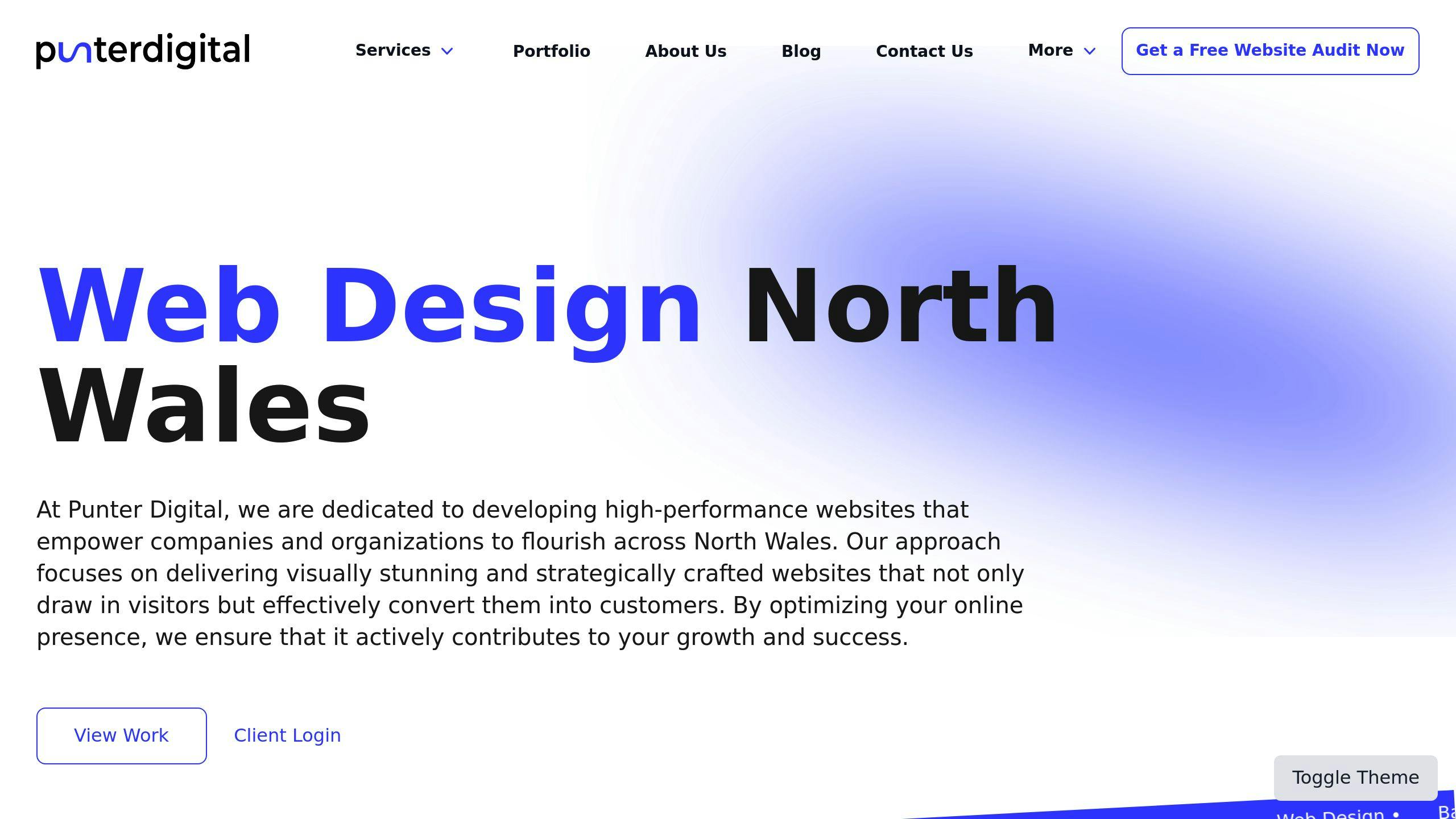
Careful planning and testing are essential for a smooth website migration, but teaming up with experts like PunterDigital can make the process even easier while protecting your site. Their knowledge helps ensure a smooth transition and tackles common migration challenges head-on.
Tailored Solutions for Your Business
PunterDigital creates migration strategies designed specifically for your needs. They handle everything from custom schedules to advanced backups, hosting checks, and performance tweaks to keep your migration aligned with your goals. Here’s a quick breakdown of what they bring to the table:
| Migration Aspect | What PunterDigital Offers |
|---|---|
| Planning | Custom schedules based on your site’s traffic patterns |
| Data Protection | Reliable backup systems with thorough verification |
| Technical Setup | Hosting configurations designed for optimal performance |
| Performance | Improved load times and server efficiency |
Whether it’s preventing data loss or maintaining your SEO rankings, PunterDigital takes care of every detail. They also integrate services like WordPress development and e-commerce solutions to ensure your migration covers all bases.
Skilled and Dependable Support
With PunterDigital, you get more than just migration help – you get a team that actively works to prevent problems before they happen. Their support includes:
- Risk Management: Identifying and resolving potential issues early in the process.
- SEO Expertise: Ensuring redirects and rankings stay intact during migration.
- Performance Tracking: Using tools like Google Analytics to monitor your site’s health.
Their focus is on keeping your website running smoothly through optimized server setups, database tuning, and robust security measures. By trusting experts, businesses can turn what might feel like a daunting task into a chance for better performance and growth.
The risks, prioritizes and recommendations for migrating a website
Website migrations can be tricky, with potential issues like downtime, data loss, and SEO disruptions. If not handled carefully, these challenges can disrupt business operations.
To reduce risks, it’s essential to prioritize data protection, SEO maintenance, and hosting compatibility. With solid planning, thorough testing, and the right expertise, businesses can navigate these challenges and ensure a smooth migration process.
Experts such as PunterDigital bring the experience and strategies needed to guide migrations effectively. Their approach helps maintain website performance and functionality throughout the process.
A well-executed migration safeguards your digital assets and ensures continuity. By focusing on preparation, creating backups, and seeking expert advice, businesses can handle complex migrations with greater security and efficiency, transforming potential obstacles into opportunities for improvement.